Host Tags & Segments
Use Pathways to create your own host segments and lists beyond those relating to industry or location. Host Employer records can have one or more tags attached and are one of the most popular Host features in Pathways. Example tags include:
VIP Employer - to create a segment of employers that are highly involved
Worksite Assessed - indicate if the Host has been visited and assessed
Regions - break your hosts up into useful regions beyond suburbs - for example around transport corridors or for allocation of coordinators
Christmas Card - indicate which hosts receive a Christmas Card
Student Sourced - indicate if the host record came from a student
Host Ratings
Where you have a student feedback process that involves rating their host, it’s common for our customers to have a simple star rating from 1 to 5. In recent years the added granularity of being able to create Host Tags for ratings has made the more simplistic star rating less popular, however if your placement program has a feedback process like this, these stars quite quickly become invaluable in helping you choose hosts for future placements.
From a practical perspective, it’s more about knowing who are the 1 stars, than who are the 5 stars. As you would rarely want to place a student with a 1 or 2 star host (based on feedback), whereas a 3, 4, or 5 star host could be suitable depending on the context.